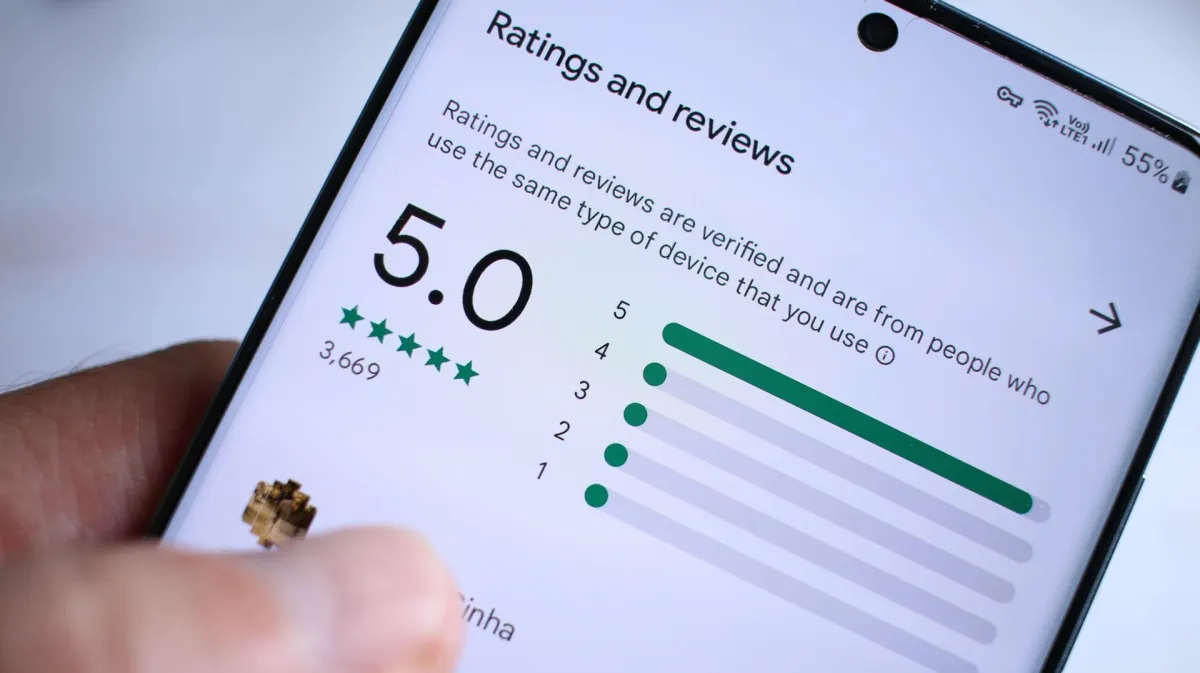
How to Automate Google Review Requests (and Actually Get Them)
You delivered a great service. The client was thrilled. You even got a “This is amazing, thank you so much!” in the Zoom chat. However, no review. No testimonial. Just you, refreshing your Google Business page hoping someone leaves you five stars.
Your happy clients probably do want to support you. They just forget. They're busy. They don’t know where to go. And if you’re relying on memory or awkward follow-up emails to collect reviews, you’re missing a major growth opportunity.
Good news - Cajabra CRM makes it easy to automate the whole thing. Let’s talk about how it works, why it matters, and what it can do for your firm.
Great Service, No Reviews
Reviews are one of the most powerful forms of marketing - especially for accounting firms. When someone is looking for a new accountant, one of the first things they’ll do is check Google. A strong review profile builds trust instantly, while a blank one raises eyebrows.
The issue is, most firms don’t have a system to consistently ask for reviews. Maybe you forget. Maybe it feels awkward. Maybe you’re too slammed with work to follow up. Whatever the reason, the result is the same: missed social proof, missed visibility, and missed opportunities.
Automate the Ask and Manage the Response
Cajabra CRM makes it incredibly easy to automate the review request process - from the ask, to the feedback collection, to the follow-up.
Here’s what happens behind the scenes when this automation is turned on:
After a service is completed, your CRM automatically sends a friendly email and SMS message asking the client to share feedback.
The client clicks a link that leads them to a quick survey about their experience.
The survey filters their response - if it’s positive, they’re directed to leave a Google review and maybe even follow your firm on social media. If it’s negative, the system alerts your team to act immediately (before it turns into a bad review).
Follow-up automations kick in, depending on their answers. You stay in control and proactive.
This isn’t just smart, it’s client-centered. You’re showing that you care about their experience, and giving them a simple, frictionless way to share it.

Why This Matters (More Than You Think)
Let’s break down the benefits here.
1. You Get More Google Reviews - Without Bugging Anyone
Asking for a review doesn’t have to feel awkward. Automation handles timing, wording and delivery. Your clients get a polite nudge while the experience is still fresh. You get more five-star reviews. Everyone wins.
2. You Catch Issues Before They Become Public
Not every client is going to have a perfect experience, and that’s okay. What matters is what you do about it. With this system, you’ll be notified immediately if someone shares negative feedback - giving you the chance to fix it privately before it ends up online.
3. You Strengthen Client Relationships
Even the simple act of asking for feedback builds trust. It shows your clients that their opinion matters, and that you're committed to improving. The result? Stronger relationships and higher retention.
4. You Can Track and Improve Your Client Experience
All responses are logged in your CRM. Over time, you can see patterns. What clients love, what needs improvement, and how different service types perform. That kind of data isn’t just interesting - it’s actionable.
How It Actually Works in Cajabra
This isn’t a complicated setup that takes a day to figure out. Cajabra’s automation is built for accountants, so it’s simple, fast, and effective.
When a job is marked complete (like tax prep, advisory call, or cleanup project), the CRM triggers a preset workflow. A friendly message goes out by email and text, asking the client to take a short survey. That survey is linked to your branding and prewritten so you don’t have to create anything from scratch.
If the response is positive, the next message says something like: "Thanks for the kind words. Would you mind sharing it as a Google review? It really helps others find us."
You can also include an invitation to follow your firm on LinkedIn, Facebook, or wherever your audience hangs out.
If the response is negative or neutral, the system flags it internally and notifies your team. You can immediately follow up, ask for more detail, and turn a disappointed client into a loyal one.
All of this happens in one place -no extra tools, no jumping between apps, no missed follow-ups.

The Verdict
You don’t need more tasks on your plate. What you need is a system that helps you capture the value of the great work you're already doing.
Cajabra’s automated review request system helps you build credibility, collect feedback, and protect your reputation - all without adding another thing to your to-do list.
If you’re tired of chasing reviews or wondering how to get more visibility on Google, it’s time to let your CRM do the asking for you. Schedule a no-pressure demo, and we’ll show you exactly how to set this up start to finish.